There's no need to travel far from home to have a good time this summer. Make the most of your hometown outings - create these easy drive-in cinema date night his and hers tote bags with the help of Cricut. Nothing says summer like cuddling up to watch a drive-in movie with some tasty snacks.
I don't know about you, but I don't pack light for the drive-in. (Truth be told, I don't pack light for any outing.) I need a sweater and a blanket in case it gets cold - maybe some fuzzy socks - a water bottle, a portable phone charger and, of course, snacks. That’s why I thought it would be fun to diy his and hers tote bags for drive-in cinema date nights.
Each tote bag has theme-appropriate iron-on movie images, such as popcorn and tickets, along with "his" and "hers" iron-ons to keep all those drive-in necessities neat and organized. Of course, you can modify the bags to suit yourself and your partner - maybe your diy iron-on tote bags are "hers" and "hers" - use your own favourite colours so you know which bag is yours. You can also personalize these drive-in cinema tote bags with names. It would be fun for kids to have their own bags too!
This is a sponsored conversation written by me on behalf of Cricut. The opinions and text are all mine. This post contains affiliate links.
Materials Needed for Drive-In Cinema Date Night Tote Bags:
Cricut Maker or other Cricut cutting machine
Cricut heat press
Cricut tote bag blank
Everyday iron-on (HTV)
Glitter iron-on
StandardGrip machine mat
Scissors
Weeder (optional)
Ruler (optional)
Steps To Make Drive-In Cinema Date Night Tote Bags:
Optional step - If you would like an idea of how the images look on a tote bag, you can choose "Template" and enter "tote" in the search bar to import an outline of a tote bag. Modify the size to match your real-life tote.
Add images. Enter "movie" in the images search bar (or "tickets" or whatever type of image you like) to see the abundance of Cricut images that are ready-made for you. There is even a "movie night" image, as well as "his" and "hers" on ticket-style backgrounds, so you don't even have to input text.
Arrange the images as you like on the tote bag template. (The tote bag template will not save if you exit Design Space and come back.) I chose to cut the images in different colours so the on-screen placement wasn't important to the actual cutting - it just helped me to see what the end result would be.
Change the colours of the images on-screen to something similar to the iron-on materials you'll be using. I went with gold-black glitter iron-on for the "movie night" images on both bags, for a movie awards night effect.
If all the cuts are different colours, you may opt to cut both the "his" and "hers" images at once, but I hid the "hers" image for simplicity to demonstrate the cuts for just one bag. (Even if you have a couple of images that are the same colour on the same bag, you may wish to cut them without grouping them in order to reduce material waste.)
It's time to cut!
You can see what I meant here. The "movie night" and "his" images are in the same colour but I cut them side by side to reduce material waste, and placed them individually on the tote.
Important: Be sure to turn the mirroring on for each mat before cutting. Iron-on images must be cut this way as they will be flipped over when you iron them on to the tote bag.
I worked in Design Space on my desktop computer and then switched to my phone for the cutting process. Follow the directions on-screen to complete the cutting process. You'll be prompted to select your material. In this case the "movie night" and "his" images were cut from gold-black glitter iron-on. Some of the other images were cut from everyday iron-on.
Ensure the fine-point blade is inserted. (Cricut Maker will check that the right blade is inserted before cutting.) Place the iron-on material on the StandardGrip mat, shiny (liner) side down. It helps if you think that you want the blade to cut the actual material, not the liner. The liner will act as a protector for your material during the heat press process.
Once the Cricut Maker has finished cutting, eject the cutting mat and remove the material from the mat by pulling the mat gently away from the material. Weed away the excess iron-on material, either by bending the cut slightly and using your fingers to pull it off or by using the Cricut weeder tool.
Use the handy online Cricut Heat Guide to determine the correct heat press settings and the process to press the iron-on. Select your heat press, the material you're using, the base material (ie. the tote bag) and whether you are using an EasyPress mat or a towel as the foundation for your transfer.
Note: Place the towel or EasyPress mat on a solid foundation, such as a table, not an ironing board.
The everyday iron-on and glitter iron-on called for different temperatures so I went with the higher (glitter iron-on) temperature to be sure all the materials would adhere sufficiently. The results in the Cricut Heat Guide will also outline the supplies needed and the process to follow to complete the iron-on process effectively.
You'll need to preheat the tote bag for 5 seconds to prepare the surface and remove any moisture. Then place the cut images where you would like them to go. A ruler comes in handy for this.
Follow the instructions in the Heat Guide to press on the iron-on material. I placed a protective sheet that came with some Infusible Ink transfer sheets. You can also use parchment paper, or Cricut has a handy protective sheet you can buy for multiple uses to reduce waste. In this case, the pressing took 30 seconds on one side and 15 seconds on the reverse side of the bag. Allow the (hot!) backing material to cool before carefully pulling it back to reveal your final pressed image.
Because these tote bags are Cricut Infusible Ink blanks, you could also use Infusible Ink transfer sheets to cut the images from, with some fun possibilities in terms of patterns and colours.
I have heard there has been an uptick in visits to the drive-in cinema these past two summers, and I think that's something good that's come out of a difficult year and a half. The drive-in brings up such feelings of nostalgia for childhood and simpler times.
We have to soak up these summer moments while we can!










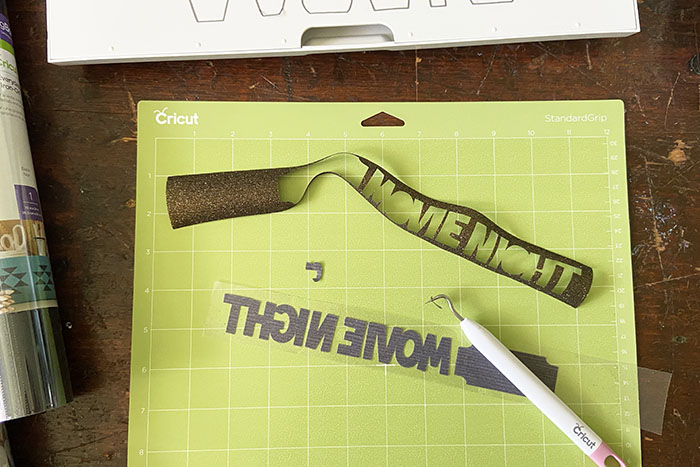
















Such a useful and informative tips you gave us, thank you so much, we provide top class hoodie for men, women and kids. if you want to buy click here.
ReplyDeleteI am so glad to find a post like this, thank you so much for sharing this with us, i would love to participate in this kind of discussion best of luck!
ReplyDeletewomen sweaters pakistan
You have provided valuable data for us. It is great and informative for everyone. Keep posting about bulk paper bags. I am very thankful to you.
ReplyDeleteThanks for the nice blog. It was very useful for me. I'm happy I found this blog. Thank you for sharing with us,I too always learn something new from your post.
ReplyDeleteNFT Art Marketplace Website
We are Right Punch. We are MMA equipment sellers. Our one of the best products is punching bag Canadian tire. Punching bag Canadian tire are best to build up your full body muscles and thus strengthen your body. It allows you to practice all your tricks with comfort and confidence. Anthony Joshua made a world record by practicing and hitting these punching bags. You can also get one for you from our website and start your journey toward success. Our website is rightpunchsports.com
ReplyDeleteThe movie watching habits of consumers are changing even as we get busier with this lives. 123movies
ReplyDeleteWhat a nice post! I'm so happy to read this. What you wrote was very helpful to me. Thank you. Actually, I run a site similar to you. If you have time, could you visit my site? Please leave your comments after reading what I wrote. If you do so, I will actively reflect your opinion.
ReplyDeleteDo you ever imagine watching movies via Micro SD card? Then, your imagination comes to real. Now, you can watch your movies, especially movies that are produced by Walt Disney via Micro SD card. cheap netflix accounts India
ReplyDeleteReally very happy to say,your post is very interesting to read.I never stop myself to say something about it.You’re doing a great job.Keep it up
ReplyDeletesurveyforcustomers
Impressive!Thanks for the post
ReplyDeletebgcforme how to access the bgc employee portal
Wouldn't you really enjoy it if you could watch movies in your car on your laptop? Here's how you can do it. soap2day
ReplyDelete